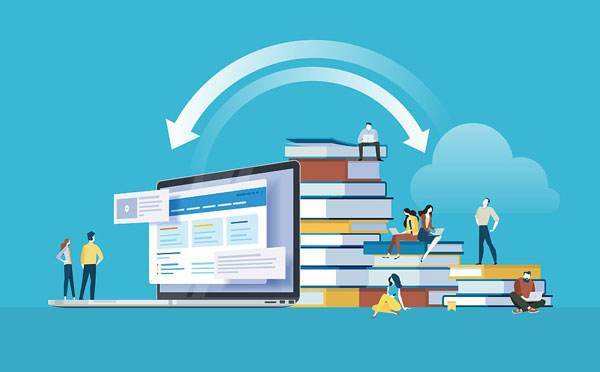如图所示
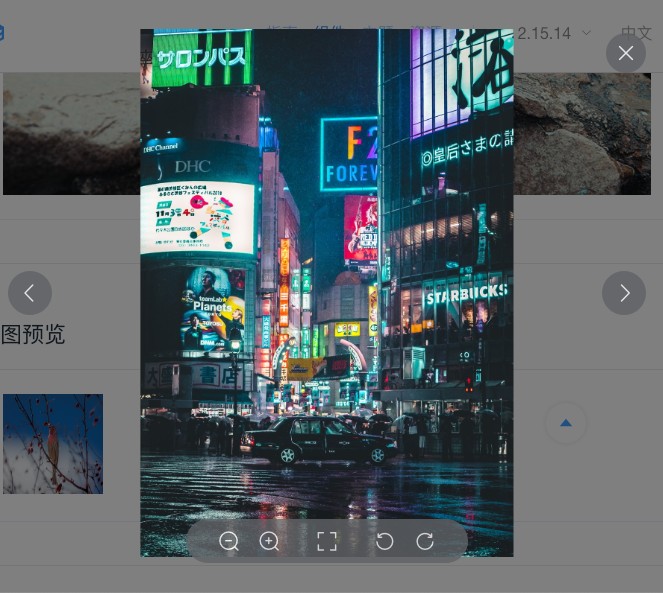
预期
可通过点击事件,动态赋值图片的url进行预览
1 引入组件
import ElImageViewer from 'element-ui/packages/image/src/image-viewer'
2 注册组件
export default {
components: { ElImageViewer },
}
3 使用
<template>
<el-image-viewer
:url-list="imageUrls"
:initial-index="currentIndex"
:on-switch="handleSwitch"
:on-close="handleClose"
></el-image-viewer>
</template>
4 属性说明
- url-list :要在查看器中显示的图像 URL 的数组,类型:Array, 默认值: []
- z-index :图像查看器的 z-index, 类型:Number, 默认值: 2000
- on-switch :切换图像时的回调函数。它接收新的索引作为参数,类型:Function, 默认值: () => {}
- on-close :查看器关闭时的回调函数,类型:Function, 默认值: () => {}
- initial-index :要初始显示的图像的索引,类型:Number, 默认值: 0
- append-to-body :指定是否将图像查看器组件附加到 body 元素上。如果设置为 true,它将添加到 body;否则,它将放在原位置,类型:Boolean, 默认值: true
- mask-closable :确定是否点击遮罩区域应关闭查看器,类型:Boolean, 默认值: true